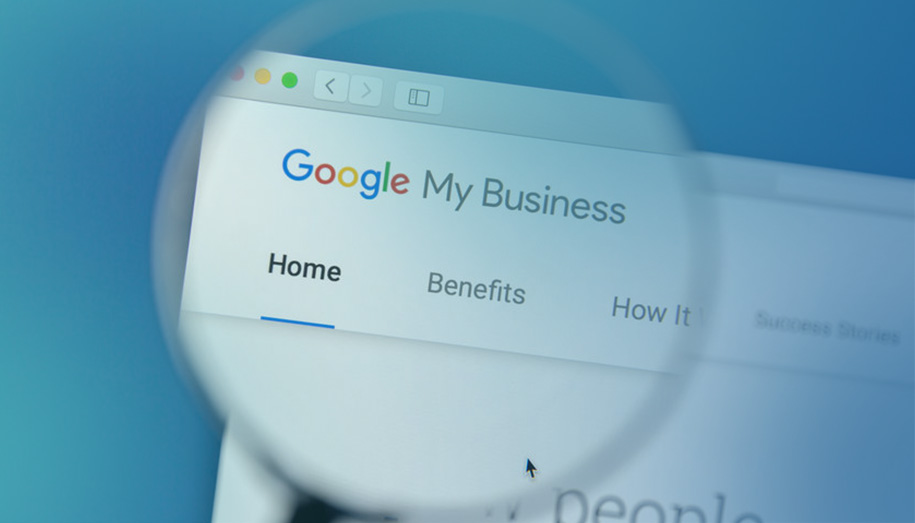When looking for a product or service, the first thing most users do is search online. Statistically speaking, their search probably goes through Google. Google accounts for more than 90 percent of search engine traffic, and its use as a search engine is so ubiquitous that we no longer say we are going to look something up online. Instead, we say we’re going to Google it.
Optimizing your business’s web presence for Google’s search engine is essential for the continued success of your business, as is informing potential customers of your location, hours of operation and reputation. Maintaining a Google My Business page can help you appear in search results, engage with prospective customers, and keep them up to date on your activities and availability in today’s dynamic world.
What Is Google My Business?
Google My Business is one of many free tools provided by Google. It allows you to manage your Business Profile on Google, as well as listing your business’s website on Google Maps and Google Search. Do a Google search for one of your competitors. Does a helpful information box appear to the right of the results when you do?
If so, that’s because they’re already taking advantage of Google My Business to optimize their webpage and connect with customers. If you are not already using Google My Business, do not worry. Getting started is fast, easy and free.
How Google My Business Can Help You
Google My Business has something to offer you whether you are just starting or you have been in business for years now. Having a Google My Business account will make your existing website easier for potential customers to find, and you can even link to it from your Business Profile for added visibility. With an increased web presence and a convenient, easy-to-access Business Profile, customers are far more likely to find their way to you.
Easy Set-Up Process
Setting up a Google My Business page is simple.
- Go to the Google My Business webpage and sign in using your Google business email address.
- Find your business. If it already exists in the Google My Business system, that’s great! Someone else has done most of the hard work for you. All you have to do now is claim the listing. It can take a little more than a week if the person currently laying claim to your listing doesn’t respond to a request to transfer it to you. There’s no reason to worry though. Google will make sure you get access to your listing in the end.
- If your business does not exist in the Google My Business system, you will have to add it. Click on this option.
- Google will ask you for your location and the type of business you run. Feel free to add more than one business category if more than one applies. Selecting multiple categories will help customers searching for different aspects of your business find you no matter what.
- Next, you will need to verify your business. Verifying your business is the slowest step, but it is not hard. Google will physically mail you a verification code to the address that you have listed for your business. You will receive this code within 5-7 days, then you will need to input this code into Google My Business.
- Now Google will give you the option of taking a tour to learn how everything works. Whether or not you do this is up to you, but it helps you familiarize yourself with the layout.
- Finally, enter your phone number, hours of operation and other information needed for your profile. You are all set!
Page Maintenance
Having a Google My Business page does not do you any good if the information it provides is out of date. Make sure your address, hours of operation and phone number are all current. If you have a menu or a list of services that you provide, ensure that the prices and options available are all correct.
Google My Business allows you to post photos related to your business, which helps draw new customers in and keep your regulars abreast of changes and updates. Post information about promotions, sales and any special occasions that might result in different hours than those posted.
Perhaps most essential, Google My Business lets you respond to customer reviews. Whether you are thanking someone for a glowing review or apologizing for someone’s negative experience, engaging with reviewers helps you control your business’s reputation and build trust with your customers.
Google My Business is an incredibly useful tool for expanding your web presence and connecting with potential customers. It is free and easy to use, which is even better. So, what are you waiting for? You work hard to provide high-quality products and services to your customers. Now, let Google work for you. Get started with Google My Business today.